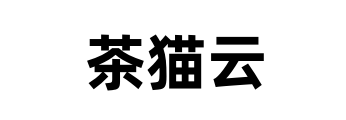Windows 11安装助手
随着Windows 11的发布,许多用户想要第一时间更新他们的操作系统。为了方便用户快速升级Windows 11,微软提供了Windows 11安装助手。这个小工具可以帮助用户检查他们的电脑是否满足Windows 11的最小要求,并为他们提供升级的教程。
如何使用Windows 11安装助手
要使用Windows 11安装助手,您需要前往微软官网下载该程序。下载后,打开程序并按照指示操作。您需要连接到互联网,并确保您的电脑符合Windows 11的最小要求。
Windows 11的最小要求包括:
处理器:至少为64位、2个或更多的核心/处理器、时钟速度为1 GHz或更快、兼容SSE2指令集。
内存:4 GB及以上。
存储空间:64 GB或更多。
显卡:兼容DirectX 12或更高版本,且具有WDDM 2.0驱动程序。
显示器:大于 9 英寸的屏幕,分辨率为1366 x 768或更高。
网络连接:Microsoft账户和互联网访问。
如果您的电脑符合以上要求,Windows 11安装助手将允许你升级到新的操作系统。您可以选择升级后保留您当前的文件和设置,或者干净地安装Windows 11。
Windows 11安装助手与其他升级方法的区别
Windows 11安装助手与其他升级方法有所不同。通过Windows 11安装助手升级,您可以自动检测您的电脑是否符合条件,且您可以选择一个保存您当前文件和设置的选项来升级,使升级变得更加方便。
而对于其他升级方法,如手动下载ISO文件或通过Windows Update升级,要求用户自己检查他们的电脑是否符合条件,并且可能会导致数据丢失。
Windows 11安装助手的好处
Windows 11安装助手是一个非常有用的工具,因为它可以帮助用户快速、方便地升级到最新的操作系统,而且这个小工具非常易于使用。它可以自动检测您的电脑是否满足Windows 11的最低要求,并指导您完成整个升级过程。
此外,Windows 11安装助手提供了保存文件和设置的选项,以便在升级Windows 11时,您可以保留您当前的文件和设置。这比手动备份文件和重新安装软件和驱动程序等更方便,节省了时间和精力。
The Windows 11 Installation Helper
With the release of Windows 11, many users are looking to update their operating system as soon as possible. To make it convenient for users to upgrade to Windows 11 quickly, Microsoft has provided the Windows 11 Installation Helper. This small tool can help users check whether their computer meets the minimum requirements for Windows 11 and provides them with upgrade tutorials.
How to Use the Windows 11 Installation Helper
To use the Windows 11 Installation Helper, you need to go to the Microsoft website and download the program. After downloading, open the program and follow the instructions. You need to be connected to the internet and ensure that your computer meets the minimum requirements for Windows 11.
The minimum requirements for Windows 11 include:

Processor: 64-bit, 2 or more cores/processors, clock speed of 1 GHz or faster, compatible with SSE2 instruction set.
Memory: 4 GB or more.
Storage space: 64 GB or more.
Graphics card: compatible with DirectX 12 or higher version, and have WDDM 2.0 driver.
Display: screen larger than 9 inches, with a resolution of 1366 x 768 or higher.
Network connection: Microsoft account and internet access.
If your computer meets the above requirements, the Windows 11 Installation Helper will allow you to upgrade to the new operating system. You can choose to keep your current files and settings after the upgrade, or clean install Windows 11.
Differences Between the Windows 11 Installation Helper and Other Upgrade Methods
The Windows 11 Installation Helper differs from other upgrade methods. By upgrading through the Windows 11 Installation Helper, you can automatically detect if your computer meets the requirements, and you can choose an option to save your current files and settings to upgrade, making it more convenient.
For other upgrade methods, such as manually downloading the ISO file or upgrading through Windows Update, it requires users to check if their computer meets the requirements themselves, and may result in data loss.
Benefits of the Windows 11 Installation Helper
The Windows 11 Installation Helper is a very useful tool because it can help users upgrade to the latest operating system quickly and conveniently, and this small tool is very easy to use. It can automatically detect whether your computer meets the minimum requirements for Windows 11 and guide you through the entire upgrade process.
In addition, the Windows 11 Installation Helper provides an option to save files and settings so that you can keep your current files and settings when upgrading to Windows 11. This is more convenient than manually backing up files and reinstalling software and drivers, saving time and effort.
相关文章
评论已关闭