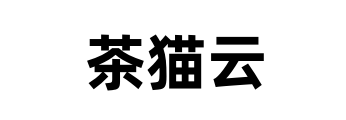摘要:本文旨在详细介绍安装SSL证书的方法及注意事项,以帮助您安全地为网站加密。主要从证书准备、证书安装和注意事项三个方面进行阐述。
Abstract: This article aims to provide a detailed explanation of the methods and considerations for installing SSL certificates, helping you secure your website encryption. The main focus will be on certificate preparation, certificate installation, and important considerations.
一、证书准备
1. 选择合适的SSL证书类型
选择合适的SSL证书类型是安装SSL证书的第一步。根据您的网站类型和需求,可以选择单域名证书、多域名证书或通配符证书。不同类型的证书适用于不同的网站架构和业务需求。
Preparation:
1. Choose the appropriate type of SSL certificate
Choosing the appropriate type of SSL certificate is the first step in installing an SSL certificate. Depending on your website type and requirements, you can choose a single domain certificate, a multi-domain certificate, or a wildcard certificate. Different types of certificates are suitable for different website architectures and business needs.
2. 购买SSL证书
在准备安装SSL证书之前,您需要购买合适的证书。选择可信任的SSL证书提供商,并根据您的需求选购适当的证书。同时,请确保提供正确的域名和组织信息,以避免后续安装过程中的任何问题。
2. Purchase the SSL certificate
Before installing the SSL certificate, you need to purchase the appropriate one. Choose a trusted SSL certificate provider and select the appropriate certificate according to your needs. Also, make sure to provide the correct domain and organization information to avoid any issues during the installation process.
二、证书安装
1. 生成证书签名请求(CSR)
在安装SSL证书之前,您需要生成证书签名请求(CSR)。这个请求包含了您的域名和组织信息,用于申请SSL证书。您可以使用openssl等工具生成CSR文件,并将其保存在安全的地方。
Installation:
1. Generate Certificate Signing Request (CSR)
Before installing the SSL certificate, you need to generate a Certificate Signing Request (CSR). This request contains your domain and organization information, which is used to apply for the SSL certificate. You can use tools like OpenSSL to generate the CSR file and save it in a secure location.
2. 安装SSL证书
一旦获得SSL证书,您可以使用您的服务器控制面板或命令行工具安装证书。 这通常涉及将证书文件上传到服务器并将其与私钥文件绑定。
2. Install the SSL certificate
Once you have obtained the SSL certificate, you can install it using your server control panel or command-line tools. This typically involves uploading the certificate files to the server and binding them with the private key file.
三、注意事项
1. 更新证书
SSL证书需要定期更新,以保持网站的加密能力。在证书过期之前,您需要提前续订证书并将其重新安装到服务器上。这样,您的网站将始终保持加密状态。
Considerations:
1. Renew the certificate
SSL certificates need to be renewed regularly to maintain the encryption capability of your website. Before the certificate expires, you need to renew it and reinstall it on the server. This way, your website will always remain encrypted.
2. 监控证书状态
及时监控证书的状态对于确保网站的安全至关重要。您可以使用证书监控工具或通过SSL证书提供商的服务来检查证书的有效性和可用性。这样,您可以及时发现并解决任何与证书相关的问题。
2. Monitor the certificate status
Monitoring the status of the certificate is crucial for ensuring the security of your website. You can use certificate monitoring tools or check the validity and availability of the certificate through the services provided by the SSL certificate provider. This way, you can promptly identify and resolve any issues related to the certificate.
3. 注意混合内容
在安装SSL证书之后,确保您的网站没有混合内容的问题。这意味着您的网站上所有的资源(如图片、CSS文件、JavaScript文件等)都应该使用HTTPS协议来加载,以避免浏览器警告或安全性问题。
3. Beware of mixed content
After installing the SSL certificate, ensure that your website does not have any mixed content issues. This means that all resources on your website, such as images, CSS files, JavaScript files, etc., should be loaded using the HTTPS protocol to avoid browser warnings or security issues.
评论已关闭