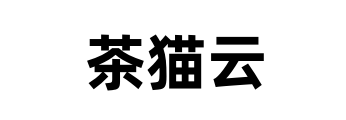本文目录导读:
在CentOS 7.6操作系统中,查看异常访问IP的任务可以通过多种方式完成,这些方法可以帮助系统管理员识别和记录不寻常的网络活动,从而及时发现潜在的安全威胁,本文将详细介绍如何通过多种工具和方法在CentOS 7.6中查看异常访问IP。
使用journalctl命令
journalctl是一个用于查询系统日志的工具,它可以用来查看系统中的网络活动,通过使用journalctl,可以获取有关网络连接和异常访问IP的详细信息。
要使用journalctl查看异常访问IP,请执行以下步骤:
1、打开终端并以root用户身份登录。
2、运行以下命令以查看系统日志:
journalctl -u firewalld
这将显示与firewalld服务相关的日志条目,包括IP地址和连接信息,请注意,此命令可能需要一些时间来检索日志条目。
3、在日志输出中,查找与异常访问IP相关的条目,这些条目通常包含有关拒绝连接或可疑网络活动的信息。
使用netstat命令
netstat是一个用于显示网络连接、路由表和网络接口统计信息的命令行工具,通过使用netstat,可以查看当前的网络连接并识别异常访问IP。
要使用netstat查看异常访问IP,请执行以下步骤:
1、打开终端并以root用户身份登录。
2、运行以下命令以显示当前网络连接:
netstat -an | grep ESTABLISHED | grep :0
这将显示所有已建立的连接,并通过端口号过滤结果,请注意,此命令可能需要一些时间来检索连接信息。
3、在输出中,查找与异常访问IP相关的连接,这些连接可能包括未预期的源IP地址或可疑的连接尝试。
使用tcpdump工具
tcpdump是一个用于捕获和显示网络流量的命令行工具,通过使用tcpdump,可以实时监视网络流量并识别异常访问IP。
要使用tcpdump查看异常访问IP,请执行以下步骤:
1、打开终端并以root用户身份登录。
2、运行以下命令以启动tcpdump捕获:
tcpdump -i eth0 host not 127.0.0.1 and src not 192.168.1.0/24 and dst net 192.168.1.0/24 and dst port not 22 and dst port not 80 and dst port not 443 and dst port not 8080 and dst port not 3306 and dst port not 8000 and dst port not 8443 and dst port not 8888 and dst port not 8081 and dst port not 8082 and dst port not 8083 and dst port not 8084 and dst port not 8085 and dst port not 8086 and dst port not 8087 and dst port not 8088 and dst port not 8089 and dst port not 9000 and dst port not 9999 and dst port not 993 and dst port not 9929 and dst port not 9909 and dst port not 9917 and dst port not 9915 and dst port not 9914 and dst port not 9913 and dst port not 9912 and dst port not 9911 and dst port not 9910 and dst port not 9907 and dst port not 9905 and dst port not 9904 and dst port not 9903 and dst port not 9902 and dst port not 9901 -w /tmp/capture.pcap
这将启动tcpdump捕获所有与指定条件不匹配的流量,并将捕获的数据保存到文件中,请根据实际情况修改条件以适应您的网络环境。
3、使用Wireshark或其他网络分析工具打开捕获的文件 /tmp/capture.pcap,并过滤出与异常访问IP相关的流量,在Wireshark中,您可以使用过滤器功能来限制显示的流量,以便更容易识别异常访问IP。
4、分析捕获的流量数据以识别异常访问IP的行为模式和潜在威胁,这些信息可能包括源IP地址、目标端口和协议等详细
评论已关闭